Blog Photography // Camera, Background & Lighting
6.7.15
STEP 1: CAMERA & LENS
Right now, I only use these two to create my blog content and also, my videos. However, I'll not go into detail about my YouTube channel, because I'll address this subject in a future video. When it comes to photography, I have to admit that I'm not a professional and everything that I learned was through the Internet and, trial and error. Almost every single photo on my blog was taken with a Nikon D3200 and a 35mm lens. The reason why I say almost is because right when I started blogging I used to use a Canon SX40 HS, but I've been trying to erase all of that and create a better content. Let's just say, I wasn't very good at taking pictures even on auto mode. But that's acceptable, you don't have to be great at it right when you start. It takes time and practice to learn about angles, lighting, color correction, manual settings and the list goes on.
If you're starting out, you don't necessarily have to invest in a DSLR camera. Nowadays, point and shoots are very resourceful and you will be able to take great shots with it.
I recently acquired a Canon Rebel T5i with a 50mm 1.8 II lens. I just really needed to step up my YouTube game. The Nikon D3200 is a great camera, but when it comes to videos it does lack in many ways. For instance, it does not have a flip-out screen, it does not allow tethered shooting with a computer and the autofocus is not the best. Now back to blogging, both cameras take amazing photos. If you are looking for a great camera especially for products' pictures I would recommend any of these. Now, if you need to take portrait pictures of yourself, stay away from cameras that don't have a flip-out screen.
STEP 2: PROPS
This part is meant for beauty bloggers or anyone that is trying to showcase an object. Instead of always using a white table/surface, why not add a pop of color and create an interesting background?! I often use colorful papers, magazines and even fabric. It really adds a lot of personality to the picture and the end result is stunning. Sometimes I place the product I'm photographing on my bed, and I make sure that the blanket underneath it is really messy, so it gives some dimension to the picture. This step is very personal, it's really up to you to decide what works with your "theme" and what doesn't. It's all about being creative and adding your touch to it.
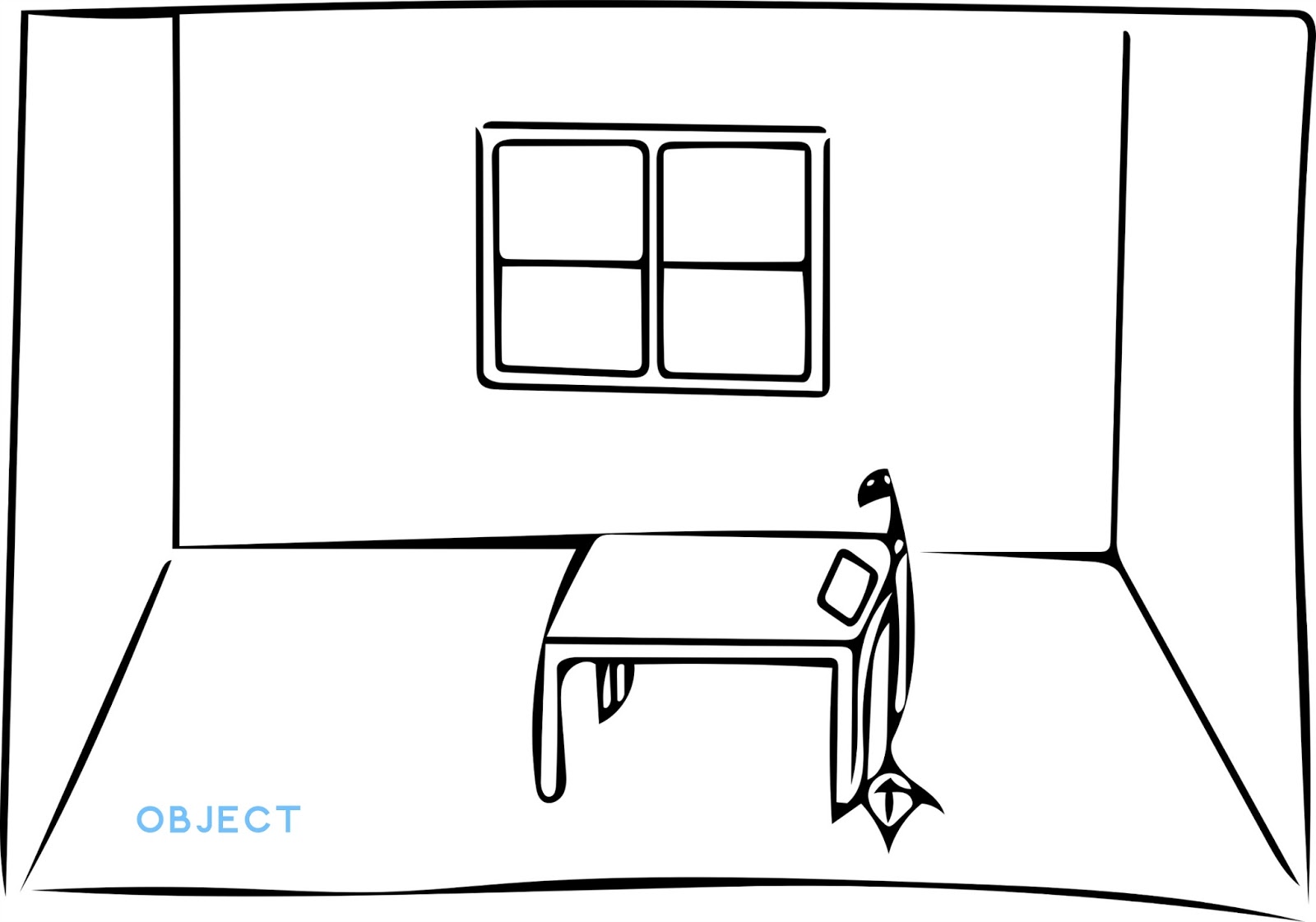
STEP 3: LIGHTING
This is probably one of the hardest things to get right. You can either use natural lighting or artificial lighting, in my case I use both combined. I drew these illustrations so you could easily understand how my setups in two different cases are. For portrait pictures I place my tripod right in front of me and my umbrella in a 15 degree angle. For taking photos of objects I prefer to remove the umbrella and apply direct light onto the product, so it brightens the entire area. My umbrella has one light bulb and I use a standard fluorescent light.
This is what works for me, and I know that it's preferable to sit in front of a window. However, my bedroom is small and my bed is right in front of the window, therefore I had to improvise and make the best of a bad situation. It's important to balance the lights, if you have a window on one side and you can't face it, use some sort of artificial lighting on the other side.
STEP 4: NO AUTO MODE
If you want to make the most out of your pictures you need to use manual mode. I know it seems scary but my knowledge is quite basic and I can never go back to shooting on automatic. I usually keep my ISO between 100 to 800. If you go further than that, you might get noise on your images. The other settings you can adjust around your ISO, and it really depends on your lighting. I would highly recommend to watch a lot of videos from people that actually know what they're talking about when it comes to manual settings.
Like I said before, you will not be good at first. There is so much to learn and the only way to do so is by practicing and researching. I don't think I'm reaching my full potential, but I sure am trying. Don't forget, you can never learn too much, there is always room for improvement. So go get your camera, take several photos on different settings and see what looks best.
If you want to know how I edit my pictures make sure to check my "5 Apps I Can't Live Without". Also, if you have any tips on this subject, please let me know!














9 COMMENTS
I love posts like these! They are always so helpful! thank youu
ReplyDeletehttp://www.breakfastatvogueblog.com/
No problem! I'm so glad you liked it!
DeleteGreat tips! I think I've mastered the outdoor lighting on shooting objects but I still struggle with my portrait shots and have to resort back to my point and shoot for swatches. Do you need to digitally alter your portraits to get the colors to show up?
ReplyDeleteRaincouver Beauty
With the Nikon D3200 I do have to edit, but with the Canon Rebel T5i I don't. Have you tried looking at the settings? There are some options for adjusting contrast, brightness and even the color intensity...
DeleteYour photographs are always incredibly gorgeous! Thank you so much for the wonderful tips sweetheart, so helpful! xxxxx
ReplyDeletewww.romantiquely.com
Thank you so much! It means a lot! x
DeleteThis was very useful thank you! I have never used manual mode on my DSLR and I probably never will. My favorite to use is apperature priority! x
ReplyDeletehttp://thriftyvintagefashion.blogspot.co.uk/
Aw I'm glad it helps! I think that if you prefer using aperture priority and you like the way your photos are turning out, definitely stick with it! But don't be scared to use manual mode, it's so much easier than it seems! xo
DeleteThis post was extremely helpful! I've been struggling with my camera a lot recently, I will take your advice for sure.
ReplyDeletehttp://perfectshadeofmauve.blogspot.com/